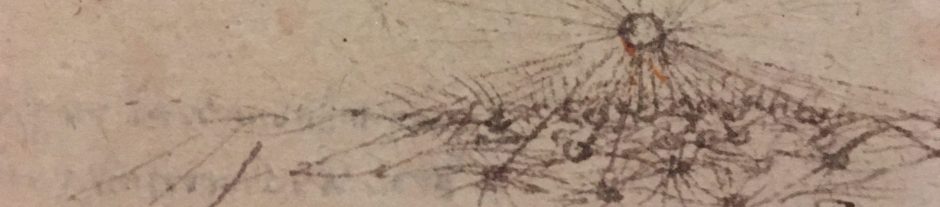Download
| Python | Matlab | |
|---|---|---|
| Downloads | December 2025 5.0 beta on git | Novembre 2020 Matlab Version |
| tested with | Python 3.9.13 PyQt5 == 5.15.6 matplotlib == 3.5.2 numpy == 1.22.4 scipy == 1.8.1 | |
| recent features | + several fitting algorithms | |
| in development stage | + Kerr and Faraday effects, in reflectivity and transmittivity + angular resolution + energy resolution |
PytPython - Mac OS install (intel or M1 chips)hon code is under development. Matlab code is occasionally developed.
run
./start.py
Python – Mac OS install (intel or M1 chips)
(1) Python 3 is installed using brew
brew install python@3(2) Create a virtual environment with :
python3 -m venv dyna-env
A virtual environment is a good idea to keep dyna in its own environment and avoiding conflicting libraries installed by other python programs.
(3) Activate the new python environment :
source dyna-env/bin/activate
Now you are in a isolated dedicated python environment (your terminal prompt might show ‘(dyna-env)’).
(4) Install the required libraries by typing :
dyna-env/bin/pip install -r requirements.txt
The file ‘requirements.txt’ is in the Src directory. Note that if there is no compiled libraries for your platform, the pip program will compile it, which can take some time. It typically occurs for the PyQt5 library on the M1 chip from Apple, as of June 2022.
Windows and Anaconda
Dyna was installed on windows within the anaconda environment.
(1) Create a virtual environment :
conda create -n env_dyna python=3.8.8 conda activate env_dyna
(2) Install the required libraries, from the Src directory, where the ‘requirements.txt’ file is, type :
pip install -r requirements.txt
Note that there might be some errors related to path, changing / for // at some occurrences is a momentary solution.
Mac OS app
Request a Mac OS App. Mac OS App can be built as a stand-alone app. It comes with all the needed libraries. If your Mac complains that the app is from an unknown developer : use ctrl+double click to override your Mac security settings.
Recycle
Dyna’s code is open, free (and soonly fully documented): do not hesitate to recycle !
Dyna’s code has been used in udkm1dsim at Max-Born-Institute in Berlin.
Git
Dyna is on GitLab under the name DynaDevGroup !